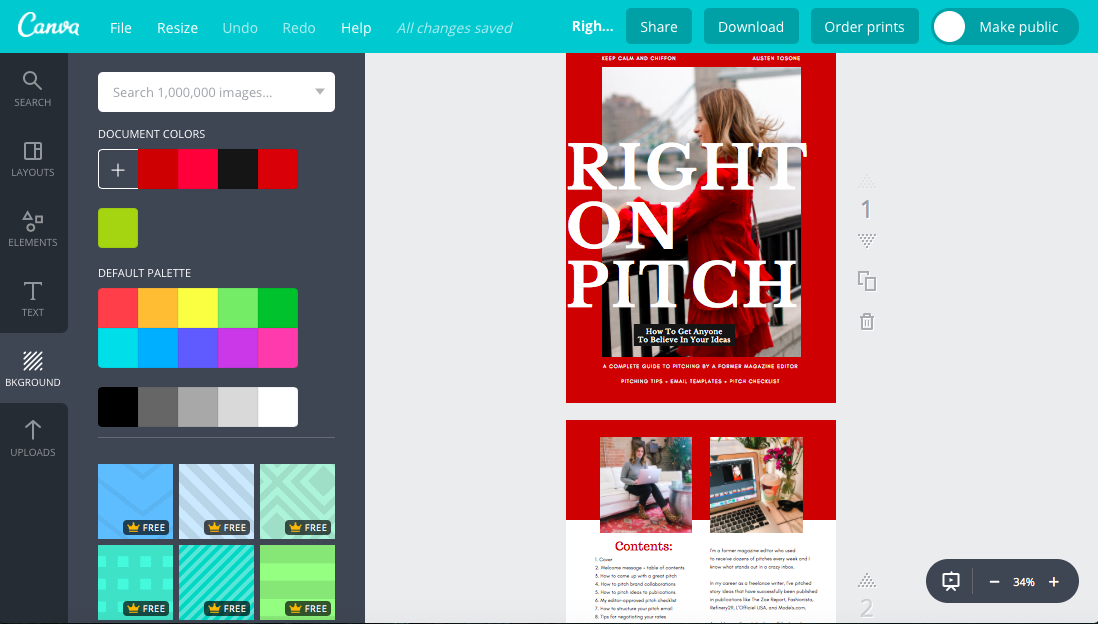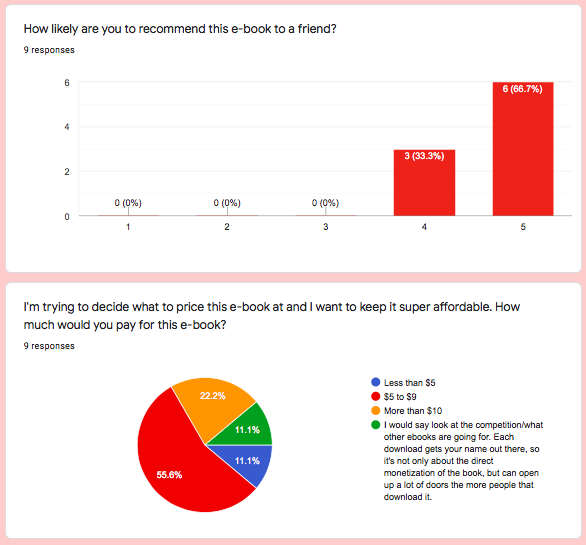How To Create an E-Book For Free
I’m sure a lot of you have been thinking about how to pivot your business in the time of the pandemic. I know for many service-based jobs like photographers, fitness coaches, and makeup artists, it can be really hard when you’re not able to have your usual face-to-face interactions with your clients.
One thing that I think can help generate passive revenue online for your business is to create a digital product of some kind that you can market over and over again to make money in your sleep.
Last spring I created my first-ever e-book Right on Pitch and I wanted to share all of the things I thought about to have it come together.
From start to finish the e-book took me about four months to complete but keep in mind I was creating it on the side of being a full-time freelance writer and content creator and was only able to dedicate a few hours a week to creating it.
If you find your business at a stand still right now because of Covid-19 this might be something you could accomplish in a shorter amount of time if you’re able to focus on it. Here are a few of my best tips for how to create an e-book for free online.
Audience
The first thing I’d ask when thinking about creating an e-book is who will be your customer?
It’s helpful to envision your customer and get really specific about who they are and what they’re hoping to accomplish. Keep in mind that making your e-book specific might feel a little limiting but niching down will actually allow you to scale and sell more in the long run.
I wanted to help freelancers but that was a little too vague so I ultimately decided to create my e-book Right on Pitch for freelancers and bloggers who were interested in pitching fashion, beauty, and lifestyle content.
I had a few people check out the e-book who didn’t fall into that niche who were still able to get something out of it but for the most part my sales are consistently from freelance writers and bloggers.
Design
One thing that made me nervous about creating an e-book was that it wouldn’t look professional enough if I made it on my own.
You can choose to hire a designer if you want to, but to create an e-book for free I would definitely recommend using Canva to do so. It’s a graphic design tool and you can select a template and then customize it with your fonts, colors, logos, and more.
It didn’t take me long at all to design my e-book and it looks really professional. It also gives you lots of free graphics that can elevate your e-book.
Content
When it comes to the actual content of the e-book it can be tempting to include “everything but the kitchen sink” which is another fun way of saying everything imaginable related to that subject and I would strongly encourage you to resist the urge to do that.
If your e-book is too long or unfocused people won’t be able to finish it and they won’t be able to get results.
My e-book is eight pages and not every page was jam-packed with words. One page was a checklist, one page was an intro, and the real meat of the book was in just a few pages because I was able to concentrate on what was most important that would allow people to get real results.
You also want to remember that people can always learn new skills on their own.
The reason they invest in digital products or courses is because they know their time is valuable and even though they could spend two years learning how to do something, they’d rather hand over money to experts so they can expedite their learning. Take your time with the content and look it over several times.
You want to provide value above all else so ask if each page and each sentence adds value.
Also try to keep the content as evergreen as you can so that you don’t constantly have to update the information in it but maybe once a year you can tweak it a little bit.
Feedback
One thing that was really helpful to me was having a group of beta testers to read my e-book for free and give me feedback.
I sent it to about 10 people and said that in exchange for getting the book all I asked for was their feedback on a 5-question survey that I created on Google Forms.
The feedback was really helpful and helped me refine the book before putting it out into the public. I also used this as an opportunity to gather testimonials from people who liked it so that I could use them on my sales page to promote the book once it launched.
You can definitely still take feedback into account after you launch but this was really helpful to me before I released the book.
Pricing
One of the trickiest things for me was pricing my e-book.
The main reason I created this e-book was because I had a lot of people ask me about how I landed brand deals from pitches or how I was able to write for places like Refinery29, HuffPost, Teen Vogue, Fashionista, and more.
I usually didn’t mind giving people advice but I also didn’t want to continue to repeat myself via Instagram DM or go to a million coffee dates for people to “pick my brain” for free.
I ultimately decided on $9 for my e-book because it was pretty short and to the point and the info in it is probably what I would tell someone who asked if they could take me to coffee to learn more about my pitch strategy.
So I figured if you buy yourself a latte and you buy me a latte that will come out around $9. I also looked at some competitors and knew that I wanted my pricing to be competitive and keep the price as accessible as possible since many people who were DM-ing me were college students.
Use your judgment and also ask your beta testers what they think too. If you want to charge $100, make sure that anyone who spends that will be getting at least that much in valuable information.
Selling
I thought I was going to sell my e-book on my own website but I truly had no idea how that would work.
I host on Squarespace and what I was able to end up doing was creating an account with Stripe to process credit card payments and sell it that way. You could also consider selling on a creator marketplace like Etsy if you don’t want to deal with setting up a service like Stripe.
As a heads up most of these places do take a small service fee for each product you sell so even though my e-book is $9 my net take home pay for selling one e-book after the Stripe transaction fee is $8.44.
Marketing
The most important part of creating an e-book is getting the word out!
If you choose to sell on Etsy or another marketplace you can do more keyword research and rely less on getting the word out there about it but there are a few different ways you can market your content if you sell it on your own website.
You should definitely create a sales page on your website that explains what’s in the book, shares testimonials, and more. A few other things that I did for my e-book:
Create a blog post about the product
Create a video where you reference the product on YouTube
Create pins about the product on Pinterest
Market your content on Instagram
Start a newsletter with useful and relevant information to create a sales funnel not only for this but for other future products you may create.
For my newsletter content I keep most of it completely free useful content for freelancers and content creators but if you want more frequent sales-focused emails I’d suggest developing “know, like, and trust” with your audience so they know the value you provide for free and will be willing to invest when the time comes to spend money.
An obvious paid option is to run Facebook ads for the product but try starting out with the other methods of marketing and see how far you get to keep it free for as long as you can.
I hope this helps as a solid jumping off point for anyone who has been thinking about creating digital products for their business!
yours,
Austen