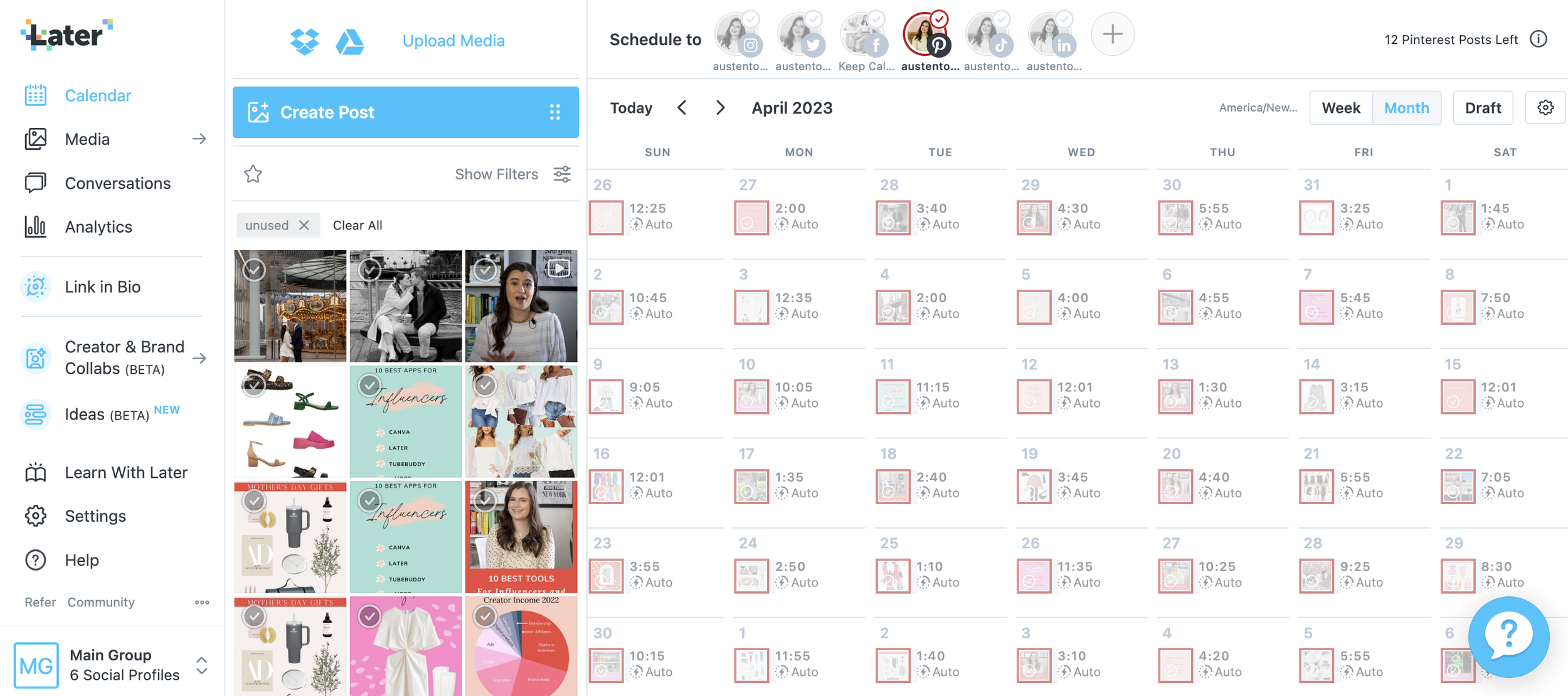The 10 Best Apps and Tools for Content Creators 2024
Running a successful influencer business requires the right tools and apps to streamline content creation processes so you don’t waste your valuable time on things that you can automate or get help with.
As a content creator with a decade of experience, I have tested so many apps over the years and finally found the ones that have become integral to my business.
In this blog post, I’m going to share the top 10 apps and tools that I think all influencers should be using and why they will change your content creation process for the better.
Whether you are a new or seasoned content creator, these tools will help you stay organized, plan your content effectively, and enhance your productivity. Love that for us.
There are lots of free content creation apps out there with plenty of amazing features to take advantage of, and there are definitely some worth upgrading to paid versions as well so I’ll be sure to guide you through what I think of each app and whether or not I pay for it.
Let’s break them down into three sections: tools for content planning, tools for content creation, and tools for content distribution and scheduling.
Content Planning
1. Notion
Notion has become my go-to creator backend database.
With its desktop and mobile versions, Notion serves as a digital extension of my brain and is never more than a click away when I need it.
Whether it’s setting goals, managing content calendars, organizing brand contacts or creating daily to-do lists, Notion has transformed my workflow.
It also doubles as a project management system, allowing me to track every step of my projects and boost my productivity.
Some projects I’ve used Notion for include the creation of a digital product, the launch of my online course, and a content sprint for YouTube shorts earlier this year.
Notion offers free tools and templates for creators so it’s easy to get started, and now having everything in one place has been an invaluable asset for my business.
2. Keywords Everywhere
For effective content planning on searchable platforms like blogs, YouTube and Pinterest, utilizing keywords is essential.
You want to make sure there is some demand or interest in the topics you’re creating content for, so validating your content ideas is one of the best ways to ensure that they reach the right audience.
Keywords Everywhere is a paid tool that provides insights into monthly search volumes for specific keywords.
The monthly search volume, as you may have guessed, will tell you how many times in a month that topic or keyword is being searched. The more searches it gets, the more competitive it will be to rank for.
With one $10 payment you can get 100,000 search credits, and if you remember to toggle the Google Chrome extension off when you’re not using it, these will last you for quite a while.
Keywords Everywhere helps me identify popular topics and ensures my content aligns with what people are searching for.
As a small content creator, by targeting keywords with a monthly search volume of 10 to 1000, I can stand out in less competitive niches and increase visibility across various searchable platforms.
For more SEO strategies, check out my free SEO checklist!
3. TubeBuddy
If you have a YouTube channel, TubeBuddy is a must-have keyword search tool.
My favorite features are the keyword scores (based on search volume and competition) and related searches, which can be super helpful for video topic refinement if you start with a keyword that is too broad.
Again, as a small creator I am usually aiming for monthly search volumes of 10-1000 to start ranking and build trust with YouTube.
This typically leads to a higher click-through rate for those less competitive keywords meaning that people are clicking and watching my content—signs to YouTube that they should distribute it to more people.
Additionally, TubeBuddy recently introduced the Suggested Shorts beta feature which can help you tap into the booming short-form video trend on YouTube and show you a 15 second section of your long-form video that is getting high retention.
Content Creation
4. Canva
We all know how much I love Canva, but let me give you the top reasons WHY Canva has been such a game changer for me and why I can’t imagine myself ever living without Canva Pro.
With Canva Pro, you can create across multiple platforms and you can elevate your content so much with a range of features.
I use Canva daily and appreciate its versatility: I can easily recreate an existing design in a new aspect ratio, I can create folders to organize my designs and I can even create templates both for personal use and that I sell as editable digital products.
One of my favorite tools is the background remover where I can instantly remove the background from a photo whether I’m creating a YouTube thumbnail or an LTK affiliate collage.
Canva includes lots of cute stickers, gifs, stock photos and more that you can use in your content. It’s truly one of the best content creation softwares of all time.
If you want to try a 30-day free trial of Canva pro, click here.
5. Capcut
Capcut is my go-to short-form video editor. I primarily use it on mobile, but it also has a desktop version, offering a free alternative to iMovie.
What sets Capcut apart for me is its auto-captioning feature, which saves me so much time when creating content for multiple platforms.
The captions are very accurate and visually appealing since you can control the timing, the font color and much more, making Capcut an ideal choice. It’s even better than some of the paid captioning tools I’ve tested.
One thing to note is Capcut is owned by Bytedance, the parent company of TikTok so if any issues arise with Bytedance in the US in the future, InShot is another good alternative.
6. Loom
Loom is an all-in-one screen recording software that enables you to record your computer screen and include a video of yourself simultaneously.
This tool is particularly useful for creating educational content, courses, and Patreon videos and I use it for all of the above in my influencer business.
Also, you know how sometimes, someone you work with will show you how to do something or walk you through a process and then you feel like the information simply FLIES out of your brain??
Well, you can also use Loom to provide instructions to remote contractors, enhancing communication and reducing the need for repetitive explanations, saving everyone time and headaches.
The ability to review recordings multiple times improves understanding and efficiency, plus on Loom’s website you can even leave comments or emoji reactions at certain timestamps.
Shop my outfit on LTK
7. Otter.AI
If you create YouTube content or have a podcast, Otter.AI is a game-changer.
It offers affordable and accurate transcription software, making it easy to transcribe interviews or any audio content.
I still do this for every single one of my YouTube videos because YouTube’s auto captioning often still misspells key words and phrases and doesn’t do proper capitalization and punctuation where I need it.
This is huge for accessibility for any of your viewers who watch with subtitles.
Upload various audio file formats, and Otter.AI will automatically transcribe the content.
You can then make edits as needed and even export to the clipboard so you can easily paste the transcript into a Google doc, YouTube’s subtitles section or a blog post.
This tool eliminates the tedious task of manual transcription (something I did for YEARS as an intern that I absolutely hated lol), saving time and improving your content quality.
Content Distribution and Scheduling
8. Pinterest
While Pinterest is primarily known as a social media platform and search engine, it can be a valuable tool for influencers.
I like to think of Pinterest as a "content sprinkler" that helps distribute your existing content across its platform.
You can create pins using your Instagram or TikTok content, or design graphics to promote your blog posts or YouTube videos.
By uploading your content to Pinterest, you can reach new audiences and drive traffic to your other platforms, especially as Pinterest is rolling out links for all pins very soon.
Scheduling content on Pinterest is quick and straightforward, and it guarantees additional exposure for your content and takes the pressure off of having to remember to post every single day manually.
Just ensure that copyright sounds are off and there are no watermarks when repurposing content.
PS - Canva can be a useful tool for creating graphics to share on Pinterest and drive traffic to your long-form content!
Think of Pinterest as a content sprinkler that reaches far and wide
9. LTK (LiketoKnow.it)
LTK is a shoppable affiliate platform that allows you to upload photo or video content and tag affiliate products within it.
By creating and sharing posts on the LTK app, you can earn commissions if users shop through your links and photos.
LTK has evolved into an app where creators can share various types of content, including collage-style roundups, styled photos and video posts.
You can curate products from your favorite brands and create flatlays to inspire your audience.
LTK provides weekly emails to creators, suggesting trending content ideas so you’re never wondering “what should I create?”
If you have a blog, consider creating affiliate graphics in Canva and sharing them on LTK to increase your chances of making affiliate sales.
LTK also allows you to tag exact matches or similar products, making it perfect for fashion creators who wear thrifted or vintage pieces but want to help their audiences “get the look.”
10. Later
Later is a content scheduling tool that enables you to be consistent without needing to be active in real-time.
With Later, you can schedule content for platforms like Pinterest, Twitter, Facebook, and LinkedIn.
While you can schedule Instagram content through Later, for Instagram Reels, using the in-app scheduler might be more convenient since you can add in music, tags and a location.
Later's paid version offers additional features and more flexibility, but you can explore its free options as well if you want to begin to test it out and you can always decide to upgrade later.
By dedicating some time at the beginning of each month, you can import and schedule your content in advance.
This allows you to maintain a presence across your platforms while focusing on other aspects of your business.
If you want to test 14 days of Later for free, click here.
These tools provide such valuable functions, from content planning and creation to distribution and scheduling.
I hope this encourages you to experiment with these tools, find the ones that align with your workflow, and use them to optimize your content creation process and take your influencer business to new heights.
Let me know if you currently use any of these tools in your creator business and what you think of them?
yours,
Austen
Photos by Karya Schanilec