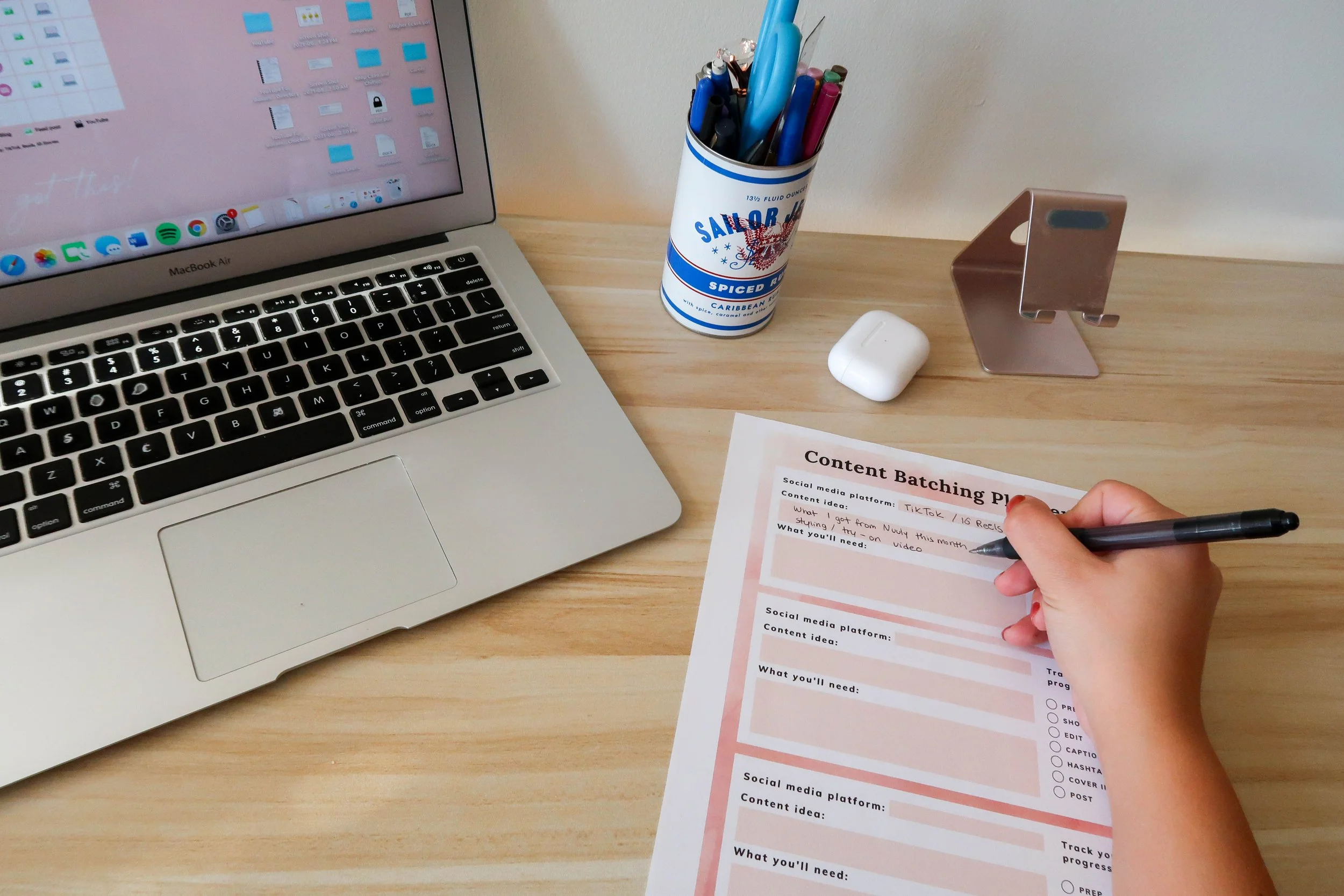How To Batch Create Your Content for Social Media
For nine years, content creation was my side hustle. It was that thing that I’d wake up early to do before work, squeeze in an hour (or three) after I got home or even create over the weekends.
When you only have a limited window of content to create in, you have to make the most of it.
Enter content batching: a method of content creation where you batch create multiple content pieces in one sitting.
I’m so excited to introduce you to my batching process and how I create content this way because I love it so much. But before we dive in, let’s make sure we’re creating the right content for the right platforms.
What type of content can I create for social media?
You can create social media content in three formats:
Audio content (podcasts, Clubhouse)
Written content (blogs, newsletters)
Visual content (Instagram, TikTok, YouTube, Pinterest)
Which social media platform is best for my brand/business?
If you’ve been creating content for a while, you probably have a good idea of which of these mediums are your favorite to create for and which platforms the audience you’re trying to reach is on.
If you’re newer to content creation and are testing different platforms, I have a quiz about which social media platform is best for you inside of my free guide, The Influencer Launchpad. You can download it here and take the quiz.
Even if you’re a seasoned creator and you’ve been creating on one platform for a while, there’s nothing stopping you from experimenting or changing course a bit.
These platforms change and evolve all the time that might also mean that your audience have gotten tired of one platform or discovered a new platform they love even more.
My advice is to have at least a presence on one platform controlled by search (like a blog or YouTube channel) and one platform controlled by an algorithm (like Instagram or TikTok) so you can maximize how people discover your brand.
Now...what should I actually post about?
Once you decide on what type of content you’ll be creating and what platforms you want to be on, it’s time to actually create a content calendar.
Making a content plan for social media might seem overwhelming, but the number one thing that I’d recommend doing to speed up this process is establishing content pillars.
Your content pillars are related categories that help you frame your content. You’ll typically have between 3-5 content pillars, depending on your brand.
For example, a home decor brand or content creator might have these as content pillars:
Decorating tips
DIY projects
Color theory
Before/after interior transformations
If you’re creating content for a personal brand, like I do, you might have slightly broader content pillars. I consider fashion, beauty, content creation tips, and life in NYC to be my content pillars.
Since I have a more broad set of content pillars I’ve also created some specific hashtags on social media platforms.
So if I have a follower who doesn’t want to miss any of my fashion posts, she can follow the hashtag #stylebyausten to see all of that content from me.
Your posting frequency (aka how many times a month you actually upload content to a social platform) will depend on your bandwidth and your goals as a creator or business.
But if you’d like some help getting started, here’s what I recommend.
At the top of each month, brainstorm 3-4 ideas for each of your content pillars. This will give you a handful of post ideas for the entire month and you know you’ll be creating content about what your audience really wants to see and not just whatever happens to be in your camera roll that day.
Batching social media content
Now that you’ve come up with a handful of relevant ideas that your ideal viewers will love, it’s time to start batch creating.
Batching content is the most effective way to create a high volume of high quality content for your social media platforms.
Some of the benefits of batching that I love:
Streamline your workflow
Get in a groove
Save time with setup/breakdown of equipment
Focus on one are at a time
To stay organized as I create, I’ve actually created a content batching planner. This is the best way for me to stay organized so I always know what step of the creation process I’m in.
The content batching planner is both fillable as a PDF and printable, so you can download it and scribble out your ideas if that’s how you prefer to use it.
In the planner, you can write down your topic, a description of your concept, and what you’ll need. There’s also a progress tracker checklist on the side.
You can buy the template from my website here.
Content creation hacks
Here are some tips to streamline your workflow when it comes to batching:
Pick out your filming area and make sure it’s clean and set up the way you want it
Make sure your camera battery is charged and that you have sufficient memory (or better yet have an extra one nearby)
If you’re doing hair/makeup, pick neutral styles that you can slightly adjust as you go
Plan your outfits if you want to change your clothes to make it look like you shot across different days
Script out any videos in advance
Gather anything you’ll need (what you wrote out in the content planner) and have it within reach as you create
Scheduling out your batched content
Did you know that you can also batch your content scheduling? Yeah, it’s awesome.
There’s nothing worse than looking at the calendar and realizing “ugh, I wanted to post something to Instagram today” and feeling a need to rush.
I love using Later to schedule out my content for my different social media platforms. You can schedule out to Instagram, Twitter, Facebook and Pinterest.
Once you have all of that content created, set aside an hour or two at the top of the month and you can schedule the content to auto publish for you throughout the month.
This is amazing because it saves you time so you don’t have to actively post every time you want to upload something, not to mention it keeps you accountable and can help you post consistently.
We covered a lot today! Do you have other questions about batching? Leave them in the comments down below.
Don’t forget to grab your very own content batching planner to stay organized as you create content!
yours,
Austen