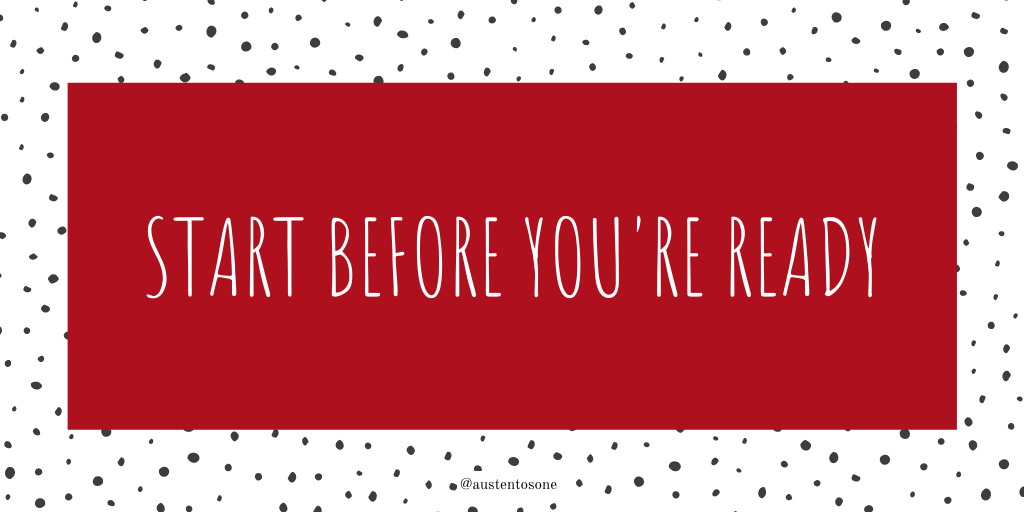4 Apps That Help Streamline My Content Creation
Running a business is no easy thing and it can be especially hard when assignments start to pile up and you feel like you need to get organized in your business. For me, organization can be kind of a broad term, so one thing I started doing last year for my business is looking for smart ways to streamline my processes. By this I mean that yes things are organized, but even more than that I am able to set up systems or templates in place so that it makes creating even easier.
Here are four apps that I have been loving lately that have helped me streamline my content creation process. All of these apps are either free or have a free version available and I’ll specify which ones I pay for below.
Jumprope
It’s probably no surprise to any readers that I have Jumprope on this list because I work there! But even if I wasn’t working there Jumprope would still be a tool that I reach for pretty much every day. It’s an app for creating and sharing how-to videos and tutorials and the standout element of the app to me is create once, share everywhere. This means that you film a video once, either right in the app or you import footage, and the app generates exports for every social media platform so that you can share a perfectly formatted video to IGTV and to YouTube without any extra effort or editing. It’s pretty mind blowing! This allows me to work towards my goal of sharing more video content on my social media channels in 2020 because it makes creating so damn easy. I filmed two videos before work yesterday, one of my skincare routine and one of my everyday makeup routine, and I edited them on the train on my way to work. At this rate I could be producing at least one how-to video a day whereas before with traditional editing software it would take much longer. Did I mention it’s a free app and it’s now available on Android?
How to How To Use The Conair Unbound Cordless Curler by austentosone on Jumprope.
Later
Have you ever felt overwhelmed by the thought of posting on social media? Yeah, same here. As much fun as social media can be keeping up with so many different platforms can be exhausting. What if you forget something and you don’t get to promote a new piece of content that you put out? That’s why I finally decided to invest in Later. Later is a platform that allows you to schedule content to post on Instagram, Twitter, Facebook and Pinterest. Now I did say invest in Later because I am using a paid version for $9/month that is for solopreneurs but they do have a free version as well, which is a great place to start. I’ve been using this to help re-promote older blog posts that my audience may not have seen before and to help me remember to post to Twitter and Facebook, which have admittedly fallen behind Instagram, YouTube and Pinterest for me, but can still drive tons of traffic to my site. If I am out with Andrew or have a friend in town I love knowing that I can schedule a piece of content and all of the promotional posts too and that I don’t have to worry about trying to post when I’m just trying to enjoy the moment. Have been loving this and hope that Instagram soon opens up their API for creator accounts to allow auto-posting on Instagram. You can on a business account right now but I like creator better.
Canva Pro
I can’t even really remember when I first started using Canva, but all I know is I have been using it in one way or another for years and years. Canva helps anyone feel like a graphic designer by providing templates, graphics, design elements, and fonts to help you create graphics for any social media platform. They help take my content marketing to the next level because I’m able to save designs I love and re-vamp them over and over again so that they feel on brand for me but that I’m not sharing the same old stuff all the time. I actually asked over on my Instagram stories for you all to help me design some quote graphics that I could start to share on Instagram and all of those were made on Canva. Canva is free but if you are interested in the Pro version that I have (I believe it’s $10/month) you can upload your own fonts, download images with transparent backgrounds, and have access to even more images, fonts and design elements to make your designs feel unique and special to you.
Asana
Have you ever written a to-do list and then…lost it? Or you have one going on your phone, another on your computer, you email yourself a reminder, and next thing you know you’re staring straight into the face of an impending deadline because you couldn’t find where you wrote it down? Asana is here to step in and make those problems go away. I believe there is a paid version of this program but I’ve been using the free version with no problem! Asana is a project manager that will allow you to have all of your to-do lists and deadlines in one place whether it’s a business task of low-importance or a project with multiple deadlines. Plus, the app syncs from your computer to your phone so you’ll never be without your trusty organizer.
What are your favorite apps that help you streamline your business? I’m in need of one for finances so leave your best recommendations in the comments below!
yours,
Austen
Photo above by Marina Mitkus